Telegram US Group List 1097
-
Group
 38,878 Members ()
38,878 Members () -
Group

Plant_protection(FUM)
324 Members () -
Channel

Latest movies and web series
346 Members () -
Group

★•° ⒾⓈⓁⒶⓂⓈⓀⒾⒺ ⓀⒶⓇⓉⒾⓃⓀⒾ °•★
2,449 Members () -
Channel
-
Group

COMBOS LEGION™
1,689 Members () -
Group

Fixed Equipment Engineering Group
3,905 Members () -
Group

Kun.uz English
12,268 Members () -
Group

👞👟جهانپوش jahanpoush👟👞
3,050 Members () -
Group

ማራኪ ცЯムŋの™
144,356 Members () -
Group

Сапфирия — Муштарий Юлдашева (Психолог)
19,163 Members () -
Channel

UPSC CSE VIDEOS
5,350 Members () -
Group

🕋تـــقویـــت ایــــمان🕋
1,303 Members () -
Channel
-
Group

موسسه فرهنگی مطالعاتی پیدایش
736 Members () -
Channel

إسلام صبحي صوت
976 Members () -
Channel

🌱乙ɦiαησُ / ژیانــۆ
382 Members () -
Group

💥انفجار انگیزه(دکترپورحنیفه)💥
950 Members () -
Group
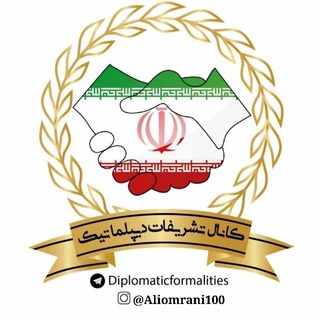
🌐 کانال تشریفات دیپلماتیک و پروتکل سیاسی 🌐
1,828 Members () -
Group

Digex официальный канал
545 Members () -
Channel

⊹˚ 𝔐α𝖽𝖽𝗂 !1!1 🐑 ꒱꒱
502 Members () -
Group
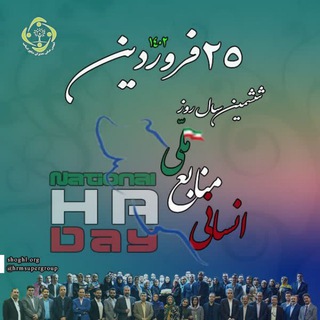
مديران حرفه ای منابع انسانی | انجمن صنفی مدیران و مشاورین
9,097 Members () -
Channel

Держи темп
557 Members () -
Group
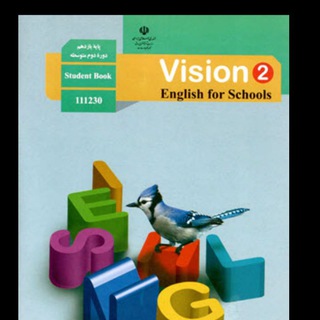
زبان انگلیسی پایه یازدهم
1,961 Members () -
Group

Open Bullet
1,075 Members () -
Channel

تکنیک وب | مرکز آموزش ، توسعه و طراحی وب
9,611 Members () -
Group
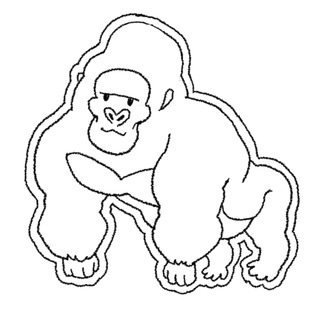
рисичи Валеры
421 Members () -
Group
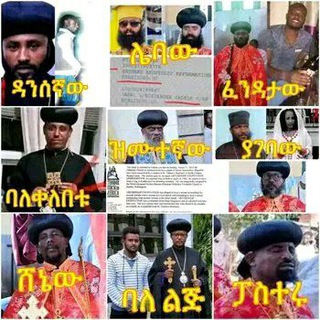
ክርስቲያናዊ ወጣት
2,185 Members () -
Group

EarthlyElementss
1,752 Members () -
Channel

Mixmusic
4,892 Members () -
Group

کانال رســمی مولانا ســیدمحســن ســادات
453 Members () -
Group
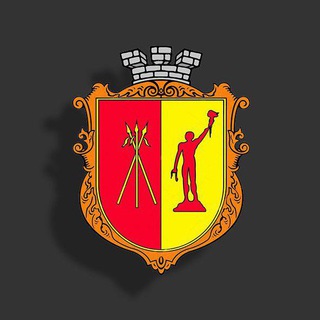
Кам’янське
3,689 Members () -
Group

Фрилансер без опыта
6,124 Members () -
Group

مهربان ترين
776 Members () -
Group

عالمون
924 Members () -
Channel
-
Group

🦋 Reflexões para o seu dia
4,235 Members () -
Group

Excel Chat
6,718 Members () -
Channel

KAVOSH CHANNEL
325 Members () -
Group

لـَٰـٌٰٰٰٰ حبيبي🧿♥️
9,053 Members () -
Group

Makeup Store
1,524 Members () -
Group

Гостевая "Мастерской"
6,470 Members () -
Group

Vandrouki: Центральная Азия
17,627 Members () -
Group

NikGapps - Releases
11,831 Members () -
Group
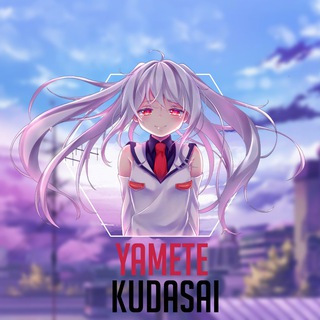
Testing
911 Members () -
Group
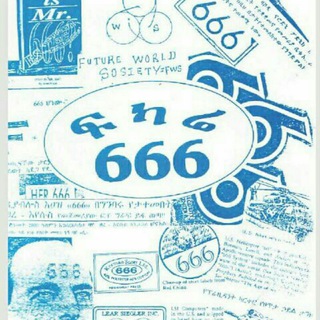
የ666(ኢሊሚናቲ) እና ሌሎች ያልተነገሩ ምሥጢራት
475 Members () -
Channel

غداً أجمل✨..
3,819 Members () -
Group

Banker/گروه
920 Members () -
Channel

✔ Davlat Test Markazi
986 Members () -
Channel

تعلم اللغة الفارسية من الصفر
1,874 Members () -
Group
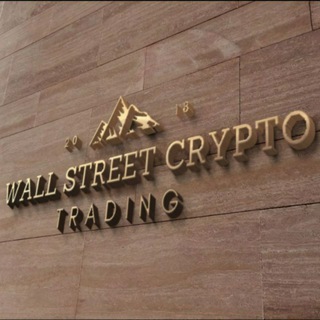
Wall Street Crypto Trading
200,498 Members () -
Channel

𓆩 𓆪 البيلا 𓆩 𓆪 .
983 Members () -
Channel
-
Channel

Baloni Sport ባሎኒ ስፖርት
955 Members () -
Group

مدیتیشن بالینی و هیپنوتیزم روانشناختی
14,639 Members () -
Group

GEROBOK FESYEN MUSLIMAH
1,341 Members () -
Group
-
Group

مدرسه اقتصادی
441 Members () -
Group

Кинокалендарь по Томашу
5,317 Members () -
Group

کار ترکیه
790 Members () -
Channel

حَیاتیِ " مَعَ الْقُرآنَ " اَجمَل🌿❤
359 Members () -
Channel
-
Group

KINOMAN | Фильмы онлайн
543 Members () -
Group

کانال فروش چرم و یراق چکاوک
900 Members () -
Channel

ГАРАНТ СЕРВИС
15,684 Members () -
Channel

Interiozorro 🏠🦸🏽♀️
432 Members () -
Group

السودان في قلوبنا
2,313 Members () -
Group

Muhokama.
859 Members () -
Group
-
Group

ترند المقاومة
1,390 Members () -
Channel

اللە پەرستی { تەوحید } .. Alla parsty
979 Members () -
Channel

سـيدتــــي💙👑
1,838 Members () -
Group

GB
5,693 Members () -
Group
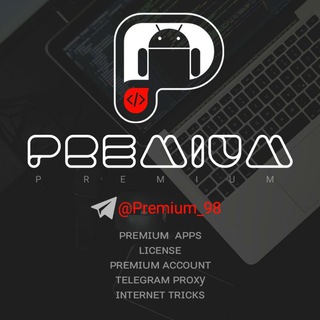
Premium 98
9,262 Members () -
Group

𓆏 Лежабская республика 𓆏
2,004 Members () -
Group
-
Group

أحاديث صحيحة# ودرر من كلام العلماء والسلف
1,024 Members () -
Group

جيّاناآ 'ٰ
500 Members () -
Group

کودک شیک 👼🤞
4,333 Members () -
Group

J O N Y . M E ✔️
2,032 Members () -
Group

[Screwedjokes]
991 Members () -
Channel

420Smoker [Project]
1,406 Members () -
Channel

СМС ОТ ФБР
18,359 Members () -
Group

³⁴👑المدريديستا👑¹³
3,813 Members () -
Group

ツ🥀 ̶Д̶̶л̶̶я̶ ̶д̶̶у̶̶ш̶̶и̶ 🥀ツ
939 Members () -
Group

𓆩𝐒𝐇𝐎𝐎𝐃𓆪
319 Members () -
Group

𝐒𝐚𝐛𝐢𝐰 𝐓𝐞𝐱𝐭🌿"
3,979 Members () -
Group

Punjabi Movies
2,436 Members () -
Group

آلَزَمِـنٌ آلَجَ ـمِـيّلَ 😴🌸✿⇣
491 Members () -
Group

LOVE 🎼♥️
8,390 Members () -
Group

😍🎥عبارات وحالات🎬😍
2,221 Members () -
Group

Оренда квартир Харків 🇺🇦 | X-Estate
19,051 Members () -
Group

داروخانه گیاهی
33,543 Members () -
Group

گكــــبـــريـــآإأء.❍.مـــلـــذووع♕
1,766 Members () -
Channel

🌐 مدرسة أهل القرآن 🌐
909 Members () -
Group

🌱(Online Shop)فروشگاه ایرانی نیکسل🌱
3,800 Members () -
Channel

مكثف صلاح الريشي اعداد طب
981 Members () -
Group

بـعـض💓الاحـلام🌸حـيـاة️
3,039 Members () -
Group

نمونه کار هنرجویان مجازی و حضوری
950 Members () -
Group

𓆪 لـٰـ تـيـفِــ†ـن.
4,705 Members ()
TG USA Telegram Group
Popular | Latest | New
Uttarakhand resort murder: Amid questions within, BJP may revamp Dhami go... To terminate all active seasons, go to “Settings”, select “Privacy and Security”, and then click on “Active seasons”. It will show you all active sessions along with your device info. Select the one you want to terminate or terminate all of them in one go. With these features, you're ready to become an advanced Telegram user and take full advantage of the app. There are lots of little touches around the app that make it a joy to use, so you may find even more.
Since non-secret chats and files are stored in the cloud, you can access them from any device by logging into your account. You will never have to worry about on-device storage or losing important files, but the trade-off is that you lose a bit of privacy and security. To use a proxy server in Telegram, open Settings > Data and Storage > Proxy Settings. Enable Use Proxy and you'll need to fill in all the required information to add it. You can find server info for this online if needed. Premium 4 GB Uploads If you’re using Telegram with the calls, secret chats feature, which provides end-to-end encryption for your messages, You can also be locking down the app itself with a passcode, PIN, or password automatically.
Polls Telegram is a great all-around messenger, especially when you start using its best features and know everything it's capable of. Tap your profile picture here to see everything you've uploaded in the past. You can scroll across them; tap the Set as Main Photo option that appears on the top-right menu (as three dots on Android or Edit on iPhone) to set an older image as your current profile picture. To create a channel, right swipe on the homepage, and tap on “New Channel”. Provide your channel name, description, select channel type, and create a unique URL. That’s it.
To preview a chat, simply press and hold its profile picture in your chat list. Premium Premium Badges
Warning: Undefined variable $t in /var/www/bootg/news.php on line 33
US